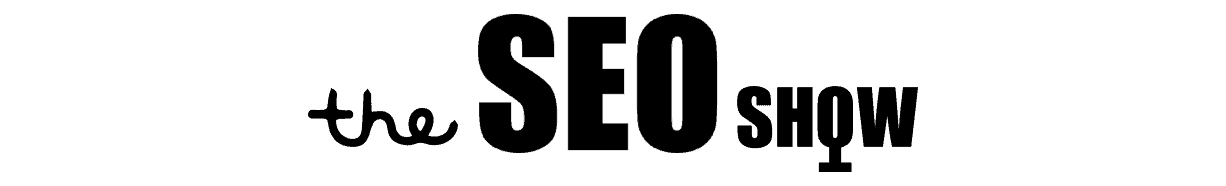This week we talk about the must use plugins to help you maximise your WordPress SEO efforts.
Plugins discussed include:
- Yoast
- Rank Math
- SEOPress
- Sucuri
- WordFence
- Short Pixel
- Perfmatters
- W3 Total Cahce
- WP Rocket
- Nitropack
- BlogVault
- SiteKit
- Link Whisper
Lockdown Update – Due to the Sydney COVID lockdowns we’re not recording in the studio this week (or for the next few weeks at least) – instead, we’re recording from our home set-ups. Apologies the sound quality isn’t what it usually is!
Hey, Check These Guys Out
The SEO Show is brought to you by Local Digital – need more customers? That’s where Local Digital comes in.
Stuff You Need To Know
The SEO Show is released once a week so subscribe now wherever you get your podcasts and if you’re feeling extra kind we’d love it if you leave us a review.
Learn more about us at https://theseoshow.co
Check out our YouTube content at http://theseoshow.tv
Transcript
Unknown Speaker 0:04
It’s time for the SEO show where a couple of nerds talk search engine optimization,
Unknown Speaker 0:09
so you can learn to compete in Google and grow your business online. Now, here’s your host, Michael and Arthur.
Michael 0:23
welcome to the SEO show. It is a wild and wet Tuesday. It’s late in the day. We’ve had technical difficulties, but we’re here now. We’re going to fulfill our contractual obligation to our adoring fans to deliver one episode a week. And yeah, How you going Arthur.
Arthur 0:38
I’m doing good. I’m doing good. It’s finally raining in Sydney hasn’t rained in a while.
Michael 0:44
I’ve actually just put some new plants in at home as you know. And I
Arthur 0:47
saw the photos
Michael 0:48
very excited about the potential this rain brings.
Arthur 0:51
I saw you put some pavers down as well.
Michael 0:54
Not down yet. I’m framing it all out ready for my my weekend work, about all we’ve got to do around here at the moment. But yeah, look, we’re not here to talk landscaping. That’s our new podcast coming next week. This week. We’re staying on the SEO show. And we are going to talk WordPress plugins this week. Very exciting world of WordPress plugins. Now look, WordPress powers about 40% of the web. You were saying?
Arthur 1:21
That sounds right. Yeah, I think I mentioned that a couple of weeks ago.
Michael 1:24
Well, look, you mentioned it, then I’m gonna quote it this week and say Yes, 40%. You know, I can check while you’re talking. But anyway, doesn’t matter whether it’s 40 doesn’t matter whether it’s 25, they paralog. And most businesses, you know, most lead generation type businesses, service businesses and the like, are using WordPress. And if you want to get good SEO results WordPress out of the back out of the box off the shelf is not really going to do all you need to do or you need it to do. You need to have plugins to extend different functionality and make your website nice and pleasing to Google. So we’re going to talk about how you can best please Google, you know, the best plugins to use, or at least the plugins that are in our arsenal that we’re using most of the time. So hopefully, there’s a few handy hints in here that help you with your own efforts. So what can we start with? Let’s start with the most obvious one to start with SEO plugins themselves. Right? Because SEO. In the main you know, you need to control title tags, meta description, tags, schema, data, robots, files, and all that stuff. You can’t control with WordPress. But you can install SEO plugins and get the job done. So what are some of your faves either when it comes to SEO plugin,
Arthur 2:44
my faves, probably not my favorite. Not my favorite. But probably one of the more common plugins would be a plug in called Yoast. Over 5 million active installations. Basically, like you mentioned, it’s just a it’s a SEO plugin that you can use to update the pages, you know page titles, meta descriptions, meta robots canonicals, a free tool with a pro version. What to say Really? Yeah,
Michael 3:11
and these these plugins, it’s not like you just install them and they magically SEO phi, your, your WordPress, you know, they’re just their means to an end to control SEO factors on your pages. So you still have to put in a title tag that makes sense and works to optimize your page. But these plugins just make it easy. So others mentioned Yoast, my personal favorite is Seo press another couple of rank math and SEO framework. in and of themselves, they’re not going to improve your SEO, just because you’ve installed them. That’s how long you use them that matters.
Arthur 3:44
That’s right and looking, they all do the same thing. You know, like with SEO framework, that was one of your favorites back in the day just because of how wide it was, how big how nice the code was. It was secure and safe. We know that Yoast had a couple of issues back back in the day with vulnerabilities and, you know, page titles being wiped and things like that. So
Michael 4:06
they also had that problem where image files were creating their own page on your site. Remember that. So this is the thing with these plugins, if they make a mistake, it can negatively impact your fight. Unfortunately, they do need to keep on top of things, keep them updated, like with everything on WordPress. That’s it. But they all essentially do the same thing. Some of them have costs, all of them have a free version. Most of the time, the free version is going to be fine for most businesses.
Arthur 4:33
I think so yeah.
Michael 4:34
A lot of them. It’s just you know, if you create a page, you can control the metadata for that page straight from the page itself because these plugins will add that functionality to the I guess the editing section of the WordPress page. But much better than not having them because it just speeds things up makes your life easy. Moving on, another big part of WordPress, SEO, of course. is the state of your site as we always harp on about very important, very important and like with everything with WordPress, there are plugins to help with speed. Now, there’s things like caching plugins and things like plugins that strip needless stuff out of SEO. And I’m sorry, WordPress, and then their plugins like nightmare pack, which basically do all of it.
Arthur 5:24
Hmm, probably my favorite.
Michael 5:26
That’s your favorite rundown give us give us your your high level spiel or your elevator pitch for Nitro pack. Why do you love it?
Arthur 5:35
Man, to be honest, like I do quite 100% understand how it works. I know that it speeds up the site. I know that it’s got like a built in CDN, and minifies, CSS and JavaScript and all that. But I was just reading the way they do it is they have they preload the assets away from the main thread. So all this complex stuff, technical stuff, sometimes goes a bit over my head. But it does a great job in improving paid school paid school spades, you know, if you’re running a GT metrics, test, or if using PageSpeed Insights, nine out of 10 times whenever I’ve installed Nitro pack on a site, you know, the scores are close to perfect, if not 100.
Michael 6:13
Yeah. So it um, it has a lot of features built into the one tool. So as you said, a CDN, a content delivery network. That’s where your files are served from computers all around the world, so that the closest computer to the person accessing your site is what serves up the files and makes it nice and quick for them. That’s good. If you have global traffic, if you’re just a local Australian business, then you probably you know, it doesn’t matter that much. But it has things like HTML and CSS minification, where it will strip out, you know, all of the spaces and needless aspects of the code to make the file size smaller. Yeah, presses images and the like. And then it does all that sort of like prefetching and pre loading stuff that the speed tools. Yeah, when assessing, you know, how fast your site is. So yeah, it works. It
Arthur 7:01
works in a bit of a different model as well. So you pay per page view. So it’s not like these other tools like WP rocket where you pay an annual fee. And you can go in there and optimize your site, you pay per page view. So basically, it optimizes every time someone visits the page. Is that right? I think it optimized, and then it just counts the page view the page views? Yeah.
Michael 7:23
I guess the part of that that pageviews might be related to the CDN bandwidth, or the CDN bandwidth might be even be separate from the pageviews. And they’re just, you know, they put these pages in to try and make people pay more if you have a bigger site, perhaps.
Arthur 7:37
But yeah, we can get it for free.
Michael 7:40
Yeah, but you have to have you got a small site. Yeah. And you have their logo at the bottom of your site, which not everyone wants.
Arthur 7:47
No, it’s good for testing, though, if you want to see how, how quick it can make your site?
Michael 7:51
Yeah, yeah. So that’s probably the way to go with it. You know, installers pretty easy to set up, you can install it to a page speed test on your site first. And then again, once you’ve installed it, wait for Google to come back and crawl it and just see if it helps with the rankings in the like before you even pay for it. Otherwise, you’re looking at like, anywhere from 20 bucks to a few 100 bucks a month.
Arthur 8:14
Yeah, it’s not like you get what you pay for, like most things in life, and it’s not cheap. But if you want to have a fast, quick site, and you want to rank well then you know what’s $30 a month? Yeah, nothing at the end of the day.
Michael 8:27
Like if you’re gonna pay for a CDN, like, you know, Max CDN or something like that. Anyway, that’s probably you know, 810 12 bucks, something like that. So this is more expensive, but it has all of the magic secret sauce that they use to really make your site faster. It’s not just the speed tools that that see that your site has been fast like if you use a site, particularly if that on ludicrous mode, for they have different settings within that jetpack, you can go like, slow, medium, lovely, your site’s load, but bloody fast.
Arthur 8:57
Yeah. And one big benefit is you don’t need to be a developer to do it. You can a lot of the time, you can just install nitrate pack. And then you know, flick the switch and it does everything for you. Like WP rocket and all these other tools. Sometimes you do need someone who knows what they’re doing to play around with the settings. Otherwise, it can break your site. Don’t get me wrong battery pack can break your site if you you know, put it straight to ludicrous mode and you have a bunch of you know, CSS or stuff that gets stripped. It’s happened in the past, but generally it’s pretty, you know, easy to set up out of the box for someone that’s never used one of these PageSpeed plugins before?
Michael 9:32
Yeah, normally would not pay if you just roll it back from like, ludicrous to a less and less ludicrous and fixes it Yeah. Yeah. Whereas if you installed w three total case, for example, a plugin on your site and put a setting the wrong way it could totally break your site. Excuse me, it’s getting excited.
Arthur 9:51
It’s happened in the past.
Michael 9:55
So what else so the other ones Yeah, on the page speed. side of things like there’s no true Pac, which does all its magic secret sauce, out of the box, sort of like the you know, the one click Install very easy approach to things. The other way is installing caching plugins like WP rocket w three total cache. So there are other ones who have used in the past. They allow you to turn on, you know, browser caching and certification and compression and CSS minification or combining files together that sort of stuff. But it’s much easier to break your site with them.
Arthur 10:32
Yeah, that’s why I always have to have a backup.
Michael 10:34
Absolutely. Another thing on the speed side of things that I like is short pixel, the plugin short pixel. So it’s an image compression tool. You basically just install it in WordPress, you need to have an account with a short pixel. And then as you upload images into your WordPress library, short pixel will compressing and make the file size much smaller if possible. So it’s sort of like a, you know, really, with your images, you want to be uploading small files to begin with. But if you don’t, for whatever reason, having this short pixel in place is like a failsafe. It will it will detect if the file sizes are massive and make them smaller, which is good, really. Yeah, because big images are a really quick way to slow down my site. Another thing on the PageSpeed side of things is plugin code perf. matters. So performance perf matters. You know that whenever
Arthur 11:36
I do yeah, I’m not overly familiar with it. Cuz I haven’t played around with it too much. But I know you love it. So
Michael 11:41
yeah, like it, I just think it’s pretty cool. You can check it out at perf matters.io. They actually have a really good guide on their site as well called the performance checklist where they run through things like hosting encasing, and all that stuff. If you’ve been listening to throw these guys recommend kinsta. We love kinsta. So if you have your kinsta kinsta, combined with with, I forgot the name of ready Nitro pack, sorry. And then install perf matters. And shortpixel that is a really good stack of tools for WordPress.
Arthur 12:17
So there’s perf matters. Does it work with Nacho pack?
Michael 12:20
Or does it conflict zone independent tool? Can you run an independent tool?
Arthur 12:25
So you can run them together at the same time?
Michael 12:27
Yeah, you can. Okay, there would be some of the functionality of perf matters is duplicated by Nacho pack. So things like you know, CSS and JavaScript optimization. But within perf matters, you know, if there is a conflict between the two, you can just toggle different things that you want on and off, right. But what perf matters does is you know, it can disable things that you’re not using on your site. So things like emojis and all that if you’re not, if you don’t, if they’re not being used on your site, we can just disable them. Or you can disable self pingbacks. And you can remove RSS feed links, and you can disable comments and comment URLs if you want, like all these little settings within WordPress that are just there by default. Yeah, that you don’t necessarily need. So you can just move through very quickly get rid of them all. It’s very lightweight plugin.
Arthur 13:17
I’m looking at this for now. So we it looks really heavy.
Michael 13:20
Yeah. So if you if you if you use as I said, perfmon is combined with Nacho pack, combined with shortpixel and hosted all on a great host like kinsta you’re gonna have a really fast site, basically. Anything you want to add to that nerdy little diatribe?
Arthur 13:39
I’ve just been Oh, no, I think you know that. I think you know that. I mean, like, like you said, they’re all all the plugins are very similar. They all do the same thing. So it’s just a matter of finding which one works the best for you.
Michael 13:51
Yeah. So what else is important from an SEO point of view?
Arthur 13:57
Security?
Michael 13:59
Absolutely.
Arthur 14:00
So I guess the two main plugins that we use would be wordfence and security. So basically, these tools or these plugins just help prevent your site from getting hacked.
Michael 14:11
Yeah. Which with WordPress, happens a lot. Yeah, very common. I we we have business owners come to us all the time. Their sites hacked like they will have Nike Air Max of Viagra.
Arthur 14:23
Viagra is a very common one.
Michael 14:25
Yep, Viagra paid like just page after page after page. On their website. They don’t even know what’s here. But it’s indexed in Google. It’s just not good. Google doesn’t like serving up hacked websites in its search results. People don’t like visiting hacked websites. Business owners don’t want to hacked website hurting conversion rates. It’s not good for anyone, a hack website. WordPress makes it easier, easier for hackers to hack outdated sites. So these these plugins like security or wordfence will prevent things like brute force attacks from damaging your site where, you know, bots will just try and guess your login details. Or if they’re things like, you know, plug in sort of Horner abilities, vulnerabilities, it will detect when that’s the case that you know, you need to update them prevent obvious ones, if it’s able to says, you know, just, again, these plugins, they have a free version of just well worth having the free version installed. And most of the time, it’s well worth upgrading to one of the paid versions of them. Yeah, definitely, you can get really deep with them set up firewalls and all sorts of stuff. Nothing, you know, our website, for example, we just get absolutely hammered with spam from overseas, in particular, from countries like India. So we’ve just blocked India traffic from going through our website, because look at the business case decision. We don’t have any clients there, but they absolutely, there’s a lot of traffic coming in, spamming out. So we were able to do that with that plugin. Just stuff like that gives you a lot of control over who is and isn’t able to access your site, and, you know, keep out the bad guys. So what you also probably want to consider with the security side of things. So you know, while we’re on that topic, is also ongoing management and, and staging environments and the like for your your WordPress site. Because what we find with a lot of business websites is that they don’t have staging, they don’t have backups, if anything happens to the website. It’s a big pain to try and recover it. Clients going in and updating plugins and stuff, just breaking the whole site.
Arthur 16:31
Yeah, it happens frequently. Yeah, look, it’s not intentional. But a lot of a lot of people don’t understand that updating a certain plugin, especially if it’s really out of date can break a site instantly. So having that staging environment and backup is crucial.
Michael 16:46
So we’ve spoken about this before, but kingster, the host has that? Well, it has yet had staging and staging. Yeah, yep. But if you don’t host with them, and you want to add that functionality, then a tool like blog volt is good. So blog, vote calm. This is a tool that a lot of WordPress maintenance companies use themselves to do the job for their clients. And basically, what it allows you to do is take regular backups, you know, daily, weekly, monthly, maybe even hourly, but also, then easily restore your site. So if something goes wrong, you can just click a button and it will restore to one of those previous backups, you know, easy one, click Restore. also things like one click Update. So if you want to easily apply updates to all of your plugins in one hit, you can do it then if something breaks, or a vector
Arthur 17:36
sounds dangerous.
Michael 17:37
No, it’s not because it’s you can do it all on your staging environment first, and then you can push through live and return. So this is all functionality that you don’t have out of the box with WordPress. But if you use blog vault, manage WP is another one that we used to use a bit they got bought by godaddy, not the biggest fan of GoDaddy. But the tool does the job you know allows you to do backups and easy restores and one click updates. But
Arthur 18:03
yeah, I saw that. I saw that feature in managed WP when I was setting it up for a client the other day. Did I have staging that managed WP on it? I don’t think that I don’t think they do have staging. I could be very wrong. Yeah, but I know they definitely have the one click updates and also tempted to press that button but
Michael 18:21
like gamify it just click this button. Look you’ve got all these Yeah, at a day pretty much. Pretty least backups. And one click Update doesn’t really matter as much if you do break the site, because you can quickly fix it.
Arthur 18:32
Yeah, I was surprised at how cheap managed WP was as well. I think it was like $2 or something a month just to get the monthly backups
Michael 18:40
not even monthly. That would be for daily weekly, they let you have my daily weekly.
Arthur 18:44
Well, everything else would be an upsell there wouldn’t like a one click updates. I think
Michael 18:49
that’s in there. But like little things they have security and like uptime monitoring and all that nature of them are like one or $2 Yeah, site says not much. But no not at all. Manage WP is a bit more suited to people managing multiple websites. If you’re just a business owner looking to improve or look after your own site, you could probably go with blog vault, it’s cheap as well, you know, like few bucks 12 up to 12 bucks a month, something like that. And it allows you to, as I said, backup staging, easy restore one click updates. If you combine that with your security, then you’ve got a site that Google likes your users like you, when things inevitably go wrong at some point, you can easily recover from it, so it’s a no brainer. The other thing we like to use a little bit is a plugin called link whisper as well. Now link whisper is an internal linking plugin. So it just makes it easy to add large amounts of internal links to your website because you know a lot of people will publish blog posts or pages on their site but forget to put internal links in. What this plugin does is basically crawl all your contact and content and then give recommendations around where internal links can be added. And it can even automatically apply them for you. And then it’s as easy as you know, clicking a couple of buttons, and then the links are live all across your site. And this is good for an SEO point of view, because internal links, you know, it’s a keyword rich signal to Google as to what a page is about helps Google find other pages on your site and just, you know, understand the architecture of your site. So, you know, the Navy, when really just to install this plugin, just have all these internal links inserted. Anything to add to that one? Haha.
Arthur 20:37
No, I was using it the other day as well. I’m pretty sure that one’s not free, I think you have to pay a monthly subscription for it. But I was just trying to remember and there was another plugin that I was using recently that had that feature built into it, as well. I can’t remember if it was rankmath, though, maybe, maybe it was rankmath. It was one of the all in one SEO plugins that had the internal linking feature. It was part of the pro package. So it wasn’t free out of the box. But
Michael 21:04
that’s one thing I will say about rankmath. Like they’re constantly adding constantly. Yeah, that tool. I think so linguist is not you’re not paying per month, it’s a pay. It’s
Arthur 21:15
a licensing fee. Sorry. Yeah,
Michael 21:17
probably annually, like, you know, so you’re looking at around 100 bucks or so. The thing with that tool is if you turn it off, or get rid of the plugin, or the internal links stay behind, which is good. But anything like that to save time, like if you have a really big WordPress site with a lot of content on it, to go through and manually prepare all of your internal links after a nightmare.
Arthur 21:40
Yeah, just a pain. So take forever.
Michael 21:43
So yeah, that’s pretty cool tool that makes your job easier. So pretty short and sweet today, because we’re we’re pretty much at the end of the plugins we wanted to discuss. There are a lot of WordPress plugins that you could be using, depending on your use case, but you know, in, in an ideal world and most websites, this is the basic stack that would want to set up right. You don’t
Arthur 22:04
want to have too many plugins as well it can slow down your sights are. And look like you said there’s there’s 10s of 1000s of different plugins. So we’d be here all day if we’re to talk about all of them. But I think if you choose if you choose one SEO plugin, so you know your Yoast SEO framework or rankmath, one of those and combine that with one of the PageSpeed plugins, then you should be good to go as a starting point.
Michael 22:26
Yep. And also, there was one extra one that I wanted to talk about before we finish. What’s that? I’ve been using it a bit lately, Google Site kit? I don’t know if you know that one.
Arthur 22:37
But I do I do. I’ve heard of it.
Michael 22:39
Yeah, so it’s a it’s a plugin that Google made made themselves. So he could see this as a good or bad thing, depending on how much of a conspiracy theorist you like, because of Google make it they’re getting all the data from your website about everything. So you know, if you’re up to no good, or, you know, the conspiracy theorists would say that Google are using this to hurt sites and you know, improve AdWords, blah, blah, blah. But the flip side of it is this one plugin allows you to plug in Search Console, analytics, analytics, PageSpeed, insights, Tag Manager, Google Optimize, like all of their different products, very easily, you’re able to set them all up and connect them with your WordPress site.
Arthur 23:14
So you don’t have to add the code to the page anymore. It just integrates with
Michael 23:18
the plugin, right? Previously, people would be, you know, just shoving a bit of code into the header in the code on there. Suddenly, when they update the theme, it disappears. Or they might have to get Tag Manager installed, and then set up all the different things within Tag Manager. Whereas never thought you just plug all of the tools straight in. So
Arthur 23:36
call me old school, but I think I prefer just to add Tag Manager to the site and do it all within there.
Michael 23:42
Well, I made all your old school not moving with the times. All right, exact kit, site kit. 2021.
Arthur 23:50
You are right, though, because they can get data from the site that way?
Michael 23:55
Yeah, yep. Yep. They get data anyway, like Chrome. Is Chrome is a massive Google crawler. So yeah, definitely. Yeah. It’s like, I don’t know, I, I found that tool pretty easy. Like we’re not using it on client sites are recommending it anywhere. But it was just one that I’ve used on a couple of projects, myself recently. And I just found it easy. So for if you’re thinking about like a business owner use case where sometimes they don’t have their search console, or they’ve never done any AV testing or whatever. Having site kit and plugin optimize the search console and analytics easily is going to be better than not having that stuff at all. Oh, absolutely. Yeah, and better than trying to figure out how to set up you know, code snippets within Tag Manager. You know, most business owners and people starting out probably don’t want to spend their time in Tag Manager.
Arthur 24:49
Yeah, definitely.
Michael 24:50
I’m gonna call your old school said go with sidekick.
Arthur 24:53
But that
Michael 24:55
now is officially the end of this episode. So thank you for tuning in. We’ll be back next week with another episode. And happy following See you later. See you later.
Meet your hosts:

Arthur Fabik
Co-Host

Michael Costin
Co-Host