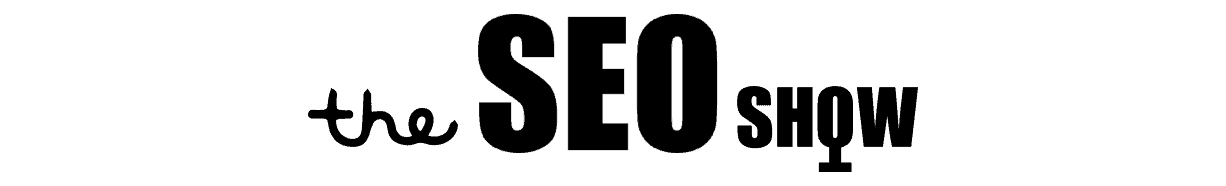This week we take a look at our 3 favourite hosting options and the pros and cons of each. Setting your site up with the right hosting is a massive factor in your SEO performance, and if you use our top pick you probably won’t go wrong. Check out the episode to find out what we recommend and why.
Lockdown Update – Due to the Sydney COVID lockdowns we’re not recording in the studio this week (or for the next few weeks at least) – instead, we’re recording from our home set-ups. Apologies the sound quality isn’t what it usually is!
Hey, Check These Guys Out
The SEO Show is brought to you by Local Digital – need more customers? That’s where Local Digital comes in.
Stuff You Need To Know
The SEO Show is released once a week so subscribe now wherever you get your podcasts and if you’re feeling extra kind we’d love it if you leave us a review.
Learn more about us at https://theseoshow.co
Check out our YouTube content at http://theseoshow.tv
TRANSCRIPT:
Local Digital 0:04
It’s time for the SEO show where a couple of nerds talk search engine optimization, so you can learn to compete in Google and grow your business online. Now, here’s your host, Michael and Arthur.
Arthur 0:23
Hello, everybody, and welcome to another episode of the SEO share. Today we’re going to be talking about different hosting options and SEO performance. And as always, I’m here with Michael, how’re you doing
Michael 0:32
today, Michael? I am doing very well. Thank you. I’m very excited to be talking about hosting.
Arthur 0:37
You seem a bit before it. You seem a bit thrown off with me doing the intro.
Michael 0:42
Look, I’m less turn off than I was last time. I’ve experienced this before. It’s a good experience. I think you’ve done well. So this might be your new your new role in the interviewer moving forward.
Arthur 0:53
I keep practising.
Michael 0:55
Well, you know what you don’t practice? You just freestyle jump in and freestyle, which is the way to do it, I reckon. Keep it natural. That’s it. Like if it’s like giving a wedding speech, you don’t want to be reading totally off the speech. You want to just, you know flow and talk away
Arthur 1:10
German German me when I had to do a wedding speech for my best man speech.
Michael 1:13
Yeah, you weren’t you were rattled, rattled for about six months.
Arthur 1:17
So it’s not the best advice at the moment.
Michael 1:20
But look, you know what I reckon you’ve drawn on that experience. And you’ve done really well with that intro to say, well done.
Arthur 1:25
Thank you for the feedback.
Michael 1:29
live feedback, live it Live critique. But anyway, let’s move on, let’s talk about hosting. It’s going to be short and sweet episode this week. Because really, we’re just going to look at three of our favourite hosting options that we use in the real world running, you know, SEO campaigns for clients. And I’m going to talk about the pros and cons for each platform as well as SEO considerations for them. And we’ll start with the cheapest, most beginner option and then go through to the best option. So that’s pretty much it, right? That’s it. Yeah, that is it. And you know, what I should give a little disclaimer, we’re just going to be talking about our personal opinion using these hosts. Now, it’s general advice, we’re going to give pros and cons rich based on how we understand it, or at least the way we’ve used these tools, these hosts, things might have changed, or things might change between now when we’re talking about this and in the future. So we do recommend, do your own research into each of them off this, but we’re just going to be talking about you know, our personal opinion Burt’s? Yep, so that’s a big Asterix there don’t sue us if you don’t like about your house.
Arthur 2:34
Don’t sue us period.
Michael 2:36
Yeah, just okay. So let’s get into it and chat about the first one, which is a cheap entry level host. And this is really, you know, where coming this first host of coming from the angle of Australian businesses, you know, our Australian audiences, the next two hosts is going to be suitable for the world. But this one is really just suitable for Australia. And this host is Ventra IP. So um, Arthur, tell us a little bit more about venture IP, you know, why, why do we like to use and what are the pros for for those guys?
Arthur 3:08
Venture IP. So I guess one of the pros to start off with is they have a whole wide range of hosting. So you can get hosting for as low as I think two or $3 per month. And you can scale that all the way up to, you know, fully managed premium VPS is upwards of four or $500 a month. So they just have a broad range of different hosting. It’s a good host if you’re starting out. So if you get like new to the whole SEO game, if you want to just quickly host a website, and kind of Familiarise yourself. It’s a good, good place to start,
Michael 3:39
huh. It’s nothing cheap, you know, you’re looking for the lower end of that. It’s about three to five bucks a month or so pain. You can’t go wrong with them. They do like they have standard, like cPanel type hosting. And then they also have WordPress focus hosting, if you want that. So, you know, depending on whether you’re using WordPress or if you’re using, you know, just a plain HTML site or something like that, you might use a different options.
Arthur 4:06
Yeah, I guess I guess if you’re a beginner, you know, cPanel might be a bit complex for you. So I guess there’s a lot to consider as well.
Michael 4:13
Yeah, the good thing like if you’re just doing WordPress, you can just use a WordPress focus hosting where it has like an installer to easily instal WordPress you don’t ever need to go play around with databases or anything like that setting up databases or trying to instal WordPress manually. So what a nightmare. For a beginner it definitely is. But look, what else the other thing good thing about vendor IP is that you can also host your emails with them. So let’s say you have your domain like my brand new business.com Today you and you want to have Fred at my brand new business Comdata you as your email address. You can host all of that on venture IP as part of the monthly fee. So it’s just nice and simple for a beginner They also do migrations free migration. So if you happen to have a site already somewhere else, you can hit up their Australian base support and say, Hey, can you please migrate this site over for me, so I don’t have to do it. And I really do that.
Arthur 5:12
I didn’t know that even on the cheaper plants. Yeah. Well, for their WordPress hosting, definitely offer the WordPress. Okay, that’s good. Yeah.
Michael 5:20
Yeah. So that’s all the good stuff. What are some of the cons for these guys?
Arthur 5:25
Look, for me, I think one of the main cons would be their support. So every time I’ve had to deal with their support, it’s very slow, basically. So you create a ticket, and it takes upwards of 12 hours for someone to get back to you. So you can imagine if you’re having issues with a website, you want that addressed ASAP? Yep. So that would be the main con, I think,
Michael 5:47
I would say with the support as well, not just the time, but it’s sort of like, it could be a bit generic or vague. Like you might say, you’ve got a problem. And they just fire something back. That is very topline, very scripted, gription. Yeah. And it’s not really helping you fix the problem. Or if you have to dig deeper, you have to go back and forth with them and have that extra delay in the messaging going back and forth, I’ve
Arthur 6:10
experienced that for sure.
Michael 6:12
They do offer I think, like premium support where you pay, it’s like your, you know, you fly with Jetstar or something you have to pay for food or whatever. It’s a bit like that, yeah, you can pay a bit more and like you can prioritise your tickets and make them get answered a bit quicker. But I guess it comes back to what we always say you get what you pay for.
Arthur 6:31
Yeah, I mean, a lot of them. A lot of these hosts used to do that with SSL and everything. Everything was an add on, if you wanted to access certain, you know, features, you had to pay an extra five $6 a month. So that’s, that’s how they get you.
Michael 6:43
Hmm, today offer SSL, like you get free SSL, like it’s pretty. We’d like it. Like, there’s so many cheap hosts out there. But venture IP have a lot of features as part of their standard package, you know, like crazy domains. For example, with DNS, you don’t do anything with DNS, everything’s an add on. Whereas venture IP is not so yeah, but the support is not the best. But for five bucks a month, you can expect you can expect that much. There faster Australia as well. But like if your site has traffic from overseas, not so fast, you know, makes sense. Their servers are here in Australia, someone’s visiting your site from Lithuania for some reason, it’s going to be slow, it’s going to take time for them to get that data from the data centre here in Australia. And on that note, they don’t have a CDN, you know, like you would need to use a third party CD and pay for that if you wanted to serve overseas traffic a bit quicker. And no staging as well. Or at least you know, I I haven’t really delved too much into their WordPress specific host and whether it has staging, but for the other hosting that I’ve used them they’ve not staging as part of it. Yeah. Which I think is super important. massively, massively. Does have backups does have like good backups. But yeah, not the staging. So with all of that said, pros and cons out of the way, what’s the use case for venture IP? You know, who do we think should spend their money each month with venture IP?
Arthur 8:16
I think you’d look anyone that’s starting out that is looking for a cheap house that’s based in Australia. Yeah, for $5 a month, he caught her wrong. It’s a good, good way to kind of test the waters. And you know, if you’re happy with him, happy days, but if not, you can always move to a more premium Host.
Michael 8:33
Yeah, so you probably someone looking to keep costs down. Starting out. They don’t have much traffic, your traffic’s in Australia, it’s not really anywhere else.
Arthur 8:42
Simple. Just a simple, basic host.
Michael 8:45
Yep. So moving on. The next one that we have used and recommend, in certain cases, is a host called Cloud aways. That’s cloud and then w a y s cloud waves. This one, when it comes to cost is all over the place. It could be anywhere from 12 bucks to 200 bucks usd per month. So whatever that converts out $90 If you’re in Australia, realistically, you’re looking at about 50 to 80 bucks USDM up to use the platform. Now, the thing we like about cloudways is it allows you to easily create servers on all sorts of different cloud hosting environments. So like Amazon Web Services, Google Cloud Linode, DigitalOcean, like all the big cloud hosts, which aren’t always easy to use and set things up on cloudways is like a nice, I guess, interface that allows you to spin up servers on on those platforms, and then benefit from you know how fast they are and how easy it is to scale up or down RAM and CPU and that sort of stuff. And the control panel, the interface is pretty nice to use for cloudways. Right, like my theology of
Arthur 9:55
Levy. Yeah, we used to hurt a lot of our clients on cloudways Back in the day and It was very easy to use. The app interface is great, you could just kind of flick through different applications, flick through different servers, it was just Yeah, super easy to use, super easy to scale up and down.
Michael 10:13
Yep. They to have free migration. So you know, if let’s say you start out a venture, I pay and then your demands of your site mean, you want something a bit faster, then you could have them migrate a site for venture IP to cloudways Easily. They also have automated backups, the good thing is they have staging as well. So you can, you know, work in your staging environment, test things out, and then push it to the live environment without breaking your live site while you’re testing things out on it. That pricing I spoke about before how it’s all you know, it could be anywhere from 12 bucks, 80 bucks, it depends on whether you’re choosing AWS or Linode, or DigitalOcean, or Google Cloud, they all have their own costs. So cloudways, obviously just charge you for that, and then their own price on top of that. So look, you’d probably find going with something like Linode is probably the cheapest side of it, and like Google Cloud, maybe or AWS, and more expensive end of it. So that’s the, you know, the pros, it’s very fast, you know, you set a WordPress site up on one of these servers, and it is loading, like mad, like, you can pick a data centre really close to where your audience is, and it is fast, like it is fast. You know,
Arthur 11:23
what I really like is that a lot of these hosts now offer free migrations. So they’ll do that for you, which is huge.
Michael 11:31
Yeah, no more backing up and trying to instal the site on the new server and know the pain that goes with that, or used to go with that.
Arthur 11:38
Yeah. 100%. And every time I’ve used one of the migration services, it’s always worked perfectly. Knock on wood. But yeah, they’ve been super helpful. Usually, within 24 hours, they’ll migrate the site of whatever Sivir on onto their server. So yeah, that’s
Michael 11:52
a thing that and the headaches that go with it, rather than trying to do it yourself as a business owner
Arthur 11:56
100%.
Michael 11:59
But we did run into some cons when we use cloudways. In the house. Boy, did we? Yeah. So let’s start. We’ll start with all the we’ll go into our main one last. But the other cons that we found with it, like the sort of, I guess, simple icons, email hosting is an add on. So they you on the servers can’t set up email like you do on venture IP easily from a dashboard. You need to add on Rackspace hosting, and then you need to update the DNS for your domain, the MX records to point to Rackspace and set up all the mailboxes, it’s a bit of a pain. Then, of course, you can use things like Google Suite for your email, which we always recommend, you know, at a certain point, most businesses probably shouldn’t be using that. So it’s not necessarily a huge issue. But it is a con that emails not included. Support is a problem. We found in the past with cloudways, similar to venture IP, in that it’s very generic or vague, you know, you would have a problem. And they would say, Okay, we acknowledge a problem. Here’s what it is, even though you already know what it is. Go figure it out, you sort of on your own. That was our experience with the support, it wasn’t really that proactive and trying to help you.
Arthur 13:12
I just wanted to get back on the email hosting, do you think that there is any person having your emails hosted separately? Like away from G Suite or outlook office 365?
Michael 13:23
Just cost like, with was already?
Arthur 13:27
Sorry, go? Now it’s gonna centre with like G Suite, obviously pay per email address, the cost can can add up. But would that be the only reason why you would opt to do like a hosting like this for email?
Michael 13:40
Pretty much from from my perspective, yes. Okay. Because, you know, when you host your email on your server, or, or something like this Rackspace had on a cloud drive, you’re ultimately responsible for troubleshooting everything to do with it, you know, if the pain absolute pain,
Arthur 13:58
yeah, that’s what I was gonna say. Because we have had issues with clients in the past that have had email problems, whenever they had their emails hosted separately, one on a like venture IP, or wherever else, they hosted it. So
Michael 14:09
not separately, like when you host it on your server, if your server goes down for whatever I met, sorry,
Arthur 14:13
away from G Suite. So if they had to, yeah, but you must hosted on a server?
Michael 14:17
Yeah. Yeah. Look, most businesses at a certain point, you should be able to afford to spend whatever it costs for you Google Suite licence, you know, I think it’s like eight bucks a month or something per user. But you know, that at local digital, for example, where spending 18 or 19, whatever it is bucks per month per user. We’ve got well over 30 users in there, so it does add up that’s in US dollars as well. So you look at grand a month for you. But it’s not just email, of course it’s you know, it’s everything Docs and Google Drive and all the rest of it. But um, yeah, we would recommend that or the Microsoft equivalent. Most of the time we really want nothing to do with email really. But with advise if you’re not using Google Suite, or the Microsoft equivalent, it is a bit of a pain in the ass dealing with email. On the support coming back to support you, you can pay more, I’m pretty sure the cloudways for better support. But again, that just adds to your costs, you know, so we have an option coming up that the support is just off the hook.
Arthur 15:23
It’s amazing. Yeah, yeah. So well, um, you know, when
Michael 15:26
you’re dealing with, with you want support, you want your support to be good, because you run into a problem, like, you know, support is not important until you need it, you know, and it’s like insurance. Now, you might just get cheap insurance. And then when you need it, it becomes a nightmare to deal with. Kind of the same with support off the top of my head looking for an analogy there. Let’s talk about our nightmare scenario that happened. Oh, God. Do you remember what happened?
Arthur 15:54
Oh, I remember what happened. I remember what happened. So did you want to lead into it all?
Michael 16:01
You can lead into it, you seem like you’re in a bit of a roller like you’re in like you enjoy
Arthur 16:05
the basically, well, a couple of years ago, we were hosting a number of our client websites and cloudways. And everything was fine. You know, we had no issues until we started having issues. So I think what happened was, there was a couple of plugins, WordPress plugins that basically were vulnerable. And were causing issues, basically, those attacks on the on the plugins, and the server CPU was at 100% across all the applications. So our server was pretty much unusable because it was just basically 100% CPU all the time. And it was causing all our clients websites to crash. And we couldn’t figure out what was happening. We were reaching out to support. They, like you said they weren’t very helpful. They’re responsive, but they didn’t really give us a solution to our problems. So for about a solid, you know, two or three weeks, we were just basically on our own trying to figure out what to do how to fix this. We figured out what the problem was and eventually, you know, resolved it was Yeah, I think highly due to a plugin, a WordPress plugin. Yeah. And but you know, at that point, we had clients complaining to us, you know, why is our website either super slow or not working? I had clients hitting me up on the weekends on a Sunday, ecommerce clients who get a lot of their business on a Sunday, complaining that the website was down, which is understandable. You know, it’s you don’t you can’t have that happen. So basically, it just Cornyn felt like we were cornered because we had no support. And we just yeah, we needed to figure out what was happening. So I guess I think it’s
Michael 17:42
keep going, keep going. No, it’s gonna
Arthur 17:43
say, that’s okay. Sorry. I was just gonna say, that’s basically what happened. Yeah, we were all our all our client sites basically slowed down or crashed, and we had zero to no
Michael 17:54
support. Yep, pretty much we’re on our own was the general message that support gave us maybe it’s improved since then. you’d hope it has. But um, you know, like, if you have multiple sites on a server, and that happens, and there’s clients like paying you for that, that’s not a scenario you want. Like, really, like, we’ve I guess
Arthur 18:13
that’s a discret. That’s a disclaimer that we, the clients were paying us for our hosting services. So
Michael 18:18
yeah, yeah, it was on us to fix. Yeah. But you know, when you have developers unable to get to the bottom of the problem quickly, it’s just not a nice scenario. So we, as a business, you know, we’ve moved away from hosting any clients just because it’s not worth it. You know, we’re a marketing agency. That’s what we’re good at. We had some legacy clients, still on hosting from the early days, we moved away from that and migrated all of our WordPress clients off that server to this next host that we’re going to talk about. Because we did a lot of research and tested some hosts. And these ones sort of came out head and shoulders above the rest, so we haven’t spoken about them before. What’s their name, though? You say their name? Ken Starr. I love Kinsta.
Arthur 19:07
We I actually do love Kinsta it’s probably one of my favourite companies. Yeah. And
Michael 19:11
look, let’s just hear a quick word from our sponsors. We’ll be back in a minute. Kinsta hosting, is it that’s a no, no, no, no, no, no, we’re not. We have no relationship with them whatsoever, other than being a customer yet. Well, yeah, I guess the more we find out about them. Yeah, they never know. They might be listening. They won’t need to sponsor so because we’re doing it for free. But look, they’re just awesome. And his way, cost anywhere from 30 bucks USD to 1500 USD a month. But realistically, you’re probably looking in that what 60 to 80 range, same as Yeah, same as cloudways.
Arthur 19:48
Yes, I think so. Yeah. So I think 30,000 Sorry. 30 years. Do you get to 50,000 sessions
Michael 19:54
per month? Right. Yeah. So their pricing is a bit different.
Arthur 19:57
Yeah. So they work model. That’s it. Yes. They work on visits to the site. So that pricing tiers are based on visits, I think the lowest tier for 30 USD is 50,000 visits. And then it kind of scales up all the way up to, you know, millions, millions of visits. Yeah.
Michael 20:13
And they also work on how many sites you run. So like on cloudways, you, you spin up a server, let’s say it’s a WS server, and then you can instal applications on that server, which might be WordPress. And you can have tonnes of different sites or running off that one server. Whereas with Kinsta, they have like tears for their, you know, 30 bucks a month, you might have one site with X amount of visits. The next level up, you might have three or five sites, something like that. And then more visits are allowed across the board. It’s important to note as well, Kinsta is WordPress only. Yeah, don’t do anything else. So it’s only suitable if you’re on WordPress, which most business websites would be,
Arthur 20:51
which is a pro and a con, I guess, a pro because they specialise a WordPress account. If you’re on a different CMS, you’re going to have to find a different option.
Michael 20:59
Yeah, yeah. So yeah, pro manage. Fro focus on WordPress. Com only for WordPress. Yeah. But look what the pros of that is. It’s just so finely tuned for WordPress, right?
Arthur 21:12
Yeah, like one click staging is probably one of my favourite things. So you can just log in there and create a staging environment, literally in a click, you can go in there and make whatever changes your heart desires. And make sure you test it, make sure that it’s working fine. And then you can basically push it back to live and click. It’s that that easy.
Michael 21:32
The other thing they have like, because it’s WordPress focus, they keep an eye on the plugins you’re installing. And if you’re installing like shitty plugins or plugins that have a known vulnerability, it will flag that and alert you and you can’t run into scenarios like we did with cloudways. Where Yeah, so that was it was open fibre. Exactly.
Arthur 21:51
So that would have saved us. So basically, I think we even used kingstar support when we were migrating clients over because they were the ones that figured out what the issues were. So that’s how good their support was, they were the ones fixing our issues on.
Michael 22:03
Yeah, ways. We’ve migrated websites with the vulnerabilities and they cleaned it all out and fixed it as it came over. Yeah, just so good. Let’s talk about their support. Because this is why we drop. One of the reasons why we brought on kids to so much. It’s basically their support team is all over the world. So it’s 24/7. But you jump on the chat. It’s not like a ticket, you just jump on chat, ping them, and they reply instantly. Yeah, there’s someone there. Always, always someone and it’s not just someone like level one, level two, level three, where they’re following a template or something the people you talk to are like WordPress gurus and hosting gurus all in one, and they can address so far. Any problem we have they addressed bang there and then without having to escalate it. Yeah. So that’s what you want quick and instant support when things go wrong.
Arthur 22:53
Yeah, I find as well that they go above and beyond sometimes, so they’ll help you or run you through certain things. That yeah, they shouldn’t, I guess, yeah, it’s outside of scope. So they’ll give you instructions and spend time with you. I was chatting to support for about half an hour the other day, where they were just giving me step by step instructions on how to set something up, sir. Yeah. Amazing support.
Michael 23:17
Yep. And they do daily backups with one click Restore. So if something goes wrong, you can just roll it back to one of the previous versions of the site that they’ve gotten their backups. They do a hack, they have like a hack cleanup guarantee, which is also cool. Where if your website becomes compromised or hacked, you just contact support, and they’ll fix it for you. Did you know that? I did not know that? Yeah, they do. They do. So that’s another one of the reasons we went with them with WordPress, you know, you need to be keeping on top of back, updating plugins and all that. Sure. But because it’s open source, things change quickly, vulnerabilities can pop up quickly. There are so many automated, like hacking tools out there that you can be compromised very quickly. So Kinsta, if that does happen, we’ll just fix that for you. No additional costs. It’s probably it’s amazing.
Arthur 24:05
So they’ll go in there login to WordPress and then sort of roll out. Yep. Beautiful. Yep. It’s like insurance.
Michael 24:12
Pretty much. So you know, like a lot of people will pay people for that when when things go wrong with their site, and you might be paying a few 100 bucks just to clean up a hack. It’s all included as part of your your monthly fee with these guys. So there’s a main reason as fast as well. That’s very fast. We love fast. They have actually, it’s not the only thing I’ve got a couple of things I’ve popped into my mind, but the speed, you know, it’s on Google Cloud. So that’s Google’s own infrastructure that they run all of their stuff off. You can host your site on data centres all over the place. They have a CDN concern themselves so you can serve, you know, assets to overseas visitors from servers close to them very quick. They also have DNS so you can point your name servers to use a Kinsta DNS server, which is through Amazon, and it just is fast, it means it’s never going to go down, run into problems that happen with that, like, we used to run our DNS through a VPS server that we had set up. And if that server would sometimes get full, because there’d be random sites backing up, and then the minute the server was full, or the DNS went down for all of the sites that were hosted on it, whereas now, that will never happen. Why does he think it says DNS, so that’s awesome. They’re at the moment migrating all their sites to CloudFlare, as well. So again, that’s going to be good from a speed point of view, from a security point of view. I think they have firewalls, all sorts of stuff in security, like being WordPress focus, they just have, you know, obsessively focused on all of the key areas that you need to consider when hosting a WordPress site. So for nerds like us, it’s very exciting. And it’s
Arthur 25:57
very exciting.
Michael 26:00
Use Case for those guys.
Arthur 26:02
What are some cons? Do you have any cons?
Michael 26:06
Well, we had that as only for WordPress sites.
Arthur 26:08
I think pricing. I think just the pricing model can be a con because it can start to add up, the more traffic you start getting to the site.
Michael 26:17
Yeah, yep. So I think we pay something like 60 US dollars a month 70 US dollars a month at the moment for our site. So you know, that’s not, I guess it’s not it’s not cheap. But that’s literally all of those pros that we just gave before. It’s worth it, in my opinion, you get what you pay for, if you want quick support. If you want your site up all of the time, then it’s worth shelling out 60 bucks a month instead of five. Whatever else email, same deal is cloudways, that Kinsta doesn’t have email hosting. So you would need to have your Google suite or something like that on top of it as well, nor the monthly fees that go with that. So there’s that consideration, but you would, I would say most businesses would have that already.
Arthur 27:07
It’s pretty perfect, isn’t? It is? Yeah, really? As far as Husker?
Michael 27:14
Yeah. So look, the use case is businesses that have a WordPress site want fast hosting, want great support, have the traffic and the revenue as a business to justify spending that on hosting. And as well, if you don’t know much about hosting, and you’re being sort of held hostage by a developer or an agency that might be charging heaps to do things. Instead, you can just host it on Kinsta and hit up their support, and they’re going to be able to handle a huge amount of the things that would pop up, you know, with your site. So that is pretty much the three hosts that we use the bulk of the time, you know, we’ll push clients to concert, if we can just because of all the stuff we spoke about, then if you’re starting out, go with venture IP cloudways. Look, if you’re, it’s a bit more hands on. Yeah, if you and if you want to use cloud server infrastructure, like AWS, or Linode, or DigitalOcean, rather than Google Cloud, maybe you go there, you have a bit of time to dedicate to managing it, you go there, if you’re a little bit techie, you can go there. Or you might be able to get fast hosting cheaper than you would with Kinsta. But yeah, really, they’re the three that we would use in any given scenario. How do you feel after that?
Arthur 28:26
I feel good. I feel good. We knock them all out and look, like I said, Kinsta is probably the way to go for most businesses. If you’re you have a WordPress website, then there’s no reason why you shouldn’t spend that a little extra, you know, $15 a month extra to get that support and get all those features.
Michael 28:42
Yes. So this ad for Kinsta is done and dusted. We hope you enjoyed. Look, if you haven’t come across these tools, if you haven’t come across that one, check them out. It’s probably going to make a difference if you do use ultimately Kinsta but even cloud should put our affiliate link in the in the description. Yeah, we can read it out go to https colon slash slash www dot a Zed 7564 Kinsta f.com/whatever. No. links don’t really work for hotels today. We’ll put them in the show notes if anyone wants to go there and click it. But um, look, that’s the hosting episode done and dusted. If you want good SEO use Kinsta. Don’t bother with the others. Look, that’s it. So thank you for listening. We’ll see you next week with another exciting episode of the SEO show. And until then, happy hosting optimization. See you later. Bye
Transcribed by https://otter.ai
Meet your hosts:

Arthur Fabik
Co-Host

Michael Costin
Co-Host