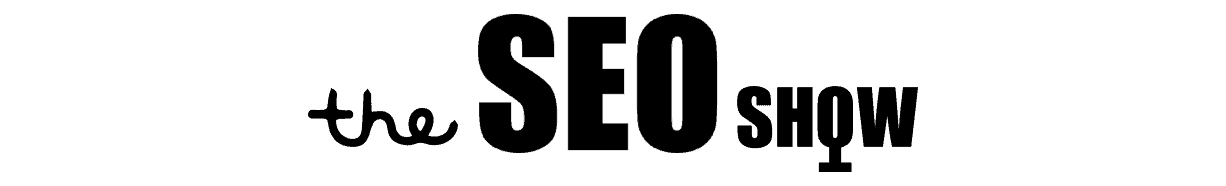We’re talking UX aka User Experience this week. Not only is it important to consider for your users, it’s an increasingly important SEO consideration.
We cover off what it is and why its important and give a list of our top UX considerations for most business owners to be aware of.
Short and sweet this week – hope you enjoy!
Hey, Check These Guys Out
The SEO Show is brought to you by Local Digital – need more customers? That’s where Local Digital comes in.
Stuff You Need To Know
The SEO Show is released once a week so subscribe now wherever you get your podcasts and if you’re feeling extra kind we’d love it if you leave us a review.
Learn more about us at https://theseoshow.co
Check out our YouTube content at http://theseoshow.tv
Transcript
Unknown Speaker 0:04
It’s time for the SEO show where a couple of nerds talk search engine optimization, so you can learn to compete in Google and grow your business online. Now, here’s your host, Michael and Arthur.
Michael 0:23
Welcome to another episode of the SEO Show. I’m your host, Michael, and I’m joined by Arthur.
Arthur 0:28
Hello. Hello.
Michael 0:29
How are you going?
Arthur 0:30
I’m not too bad. How are you?
Michael 0:32
I’m pretty good. Pretty good. Because
Arthur 0:34
it’s a special day today. Actually.
Michael 0:36
We’re talking UX aren’t we
Arthur 0:37
I was gonna say its your birthday.
Michael 0:39
Oh, yeah, sorry. Well, I try to forget about that as I get older. But it is
Arthur 0:43
Happy birthday.
Michael 0:44
Thank you very much. And guess what? Guess what my present is today,
Arthur 0:48
doing this podcast with me?
Michael 0:49
Exactly. We get to talk SEO on my birthday.
Arthur 0:52
How fun. What a world.
Michael 0:55
But all joking aside. We do get to talk SEO today, and we’re talking the UX pillar today user experience pillar. So what have we spoken about? so far? We spoke about content. Yeah. Technical, technical, UX and user experience. How does that fit into it? Well, maybe we should explain, I guess what UX is to start with. And then we’ll explain how that sort of interfaces with SEO real quick explanation of what a great user experience looks like is that your website should give people relevant content that meets whatever the intent of their search was, to content that matches what they’re looking for. And it should do it quickly. And it should be nice to us, no matter what device you’re on. That’d be about right. And explaining UX. Yeah,
Arthur 1:41
definitely.
Michael 1:42
So let’s run through from our perspective, what the main aspects of UX are when you’re looking at a website, and we’ll do it through the lens of SEO. So the first thing is that it all starts with the click through rate,
Arthur 1:54
right? Yep, definitely. So that’s booking and making sure that your meta description matches the page, and making sure that you include any sort of unique selling points and having a strong call to action to entice the user to click on your organic listing.
Michael 2:08
Yeah, so we’re talking about the Google search results, what displays in them? That’s Yeah,
Arthur 2:12
a little bit of you, I want to call it ad copy, but the ad copy on your organic listing, basically, yep. So it’s your opportunity to sell your business or your your page to the end user,
Michael 2:22
which is Yeah, it is just like a little mini sales pitch. So all the stuff you write in there should be compelling. It should be enticing. It should stand out in amongst all the other search results to encourage clicks, because Google tracks clicks on its search results, it knows if a certain listing is getting a lot of clicks and attention. And if it detects that it’s going to start pushing that up in the rankings, because it stands to reason that that’s a good listing to show to users, it’s going to be a good experience for its users.
Arthur 2:51
Yeah. And there’s, there’s things you can do like adding schema to the page. So if you have a product page, you can add review stars. If you have questions and FAQ section, you can add the q&a schema. So there’s things you can do to make your organic listing stand out from the rest.
Michael 3:08
Yeah, you can even shoving emojis in your title tags if you are feeling super bold, and see if that makes a difference. But anyway, that’s, that’s that’s the starting point. And then we also think other user signals matter in Google’s ranking algorithm. Google often will say that they don’t, but things like bounce rate and the pages per session that they’re visiting, we think, actual ranking factor as much as Google so they up. So when I when I refer to bounce rate pages per session, what am I sort of getting out there.
Arthur 3:38
So the bounce rate is basically it’s a formula, it just calculates how many people have visited one page in the site and bounced. So you obviously want to have a much lower bounce rate than higher
Michael 3:50
shop. And Google can, you know, there’s a tool, Google Analytics, right that pretty much every website has installed on it that tracks bounce rate pages per session as well. That just means how many pages on a website that people are visiting when they visit the site? Yeah, it stands to reason that the more pages they’re visiting, and the less people that are bouncing after viewing one page on the site, yep, the better.
Arthur 4:12
Yeah, but different pages will have different bounce rates. So product page. So if a user is searching for a particular product, they’ll land on a product page, they’re either going to do one of two things, they’re probably either going to convert or purchase, or they’re going to bounce. So product pages, or deeper pages on the site tend to have a much higher bounce rate than a homepage or a category level page where the user still has to navigate around the site to find what they’re looking for.
Michael 4:37
So not all bounce rates are created equal. But basically, the the key principle there is, you know, if you’re getting people over to the site with a click through rate, you want to try and encourage them to use your site.
Arthur 4:49
It’s funny because I’ve had clients that would be very paranoid about the bounce rate, ecommerce sites in particular because it would be quite high, so it’d be about 50%. And just about explaining to them And basically letting them know that you know, a lot of your pages that are ranking a product. So like I said, people are they’re going to convert or they’re going to bounce. Sure.
Michael 5:09
All right. Well, moving on to the next topic of UX that we have here is the actual content itself. And do you have quality content? quality content is a bit of an abstract term. You know, quality is very much in the eye of the beholder button. We know that Google is looking at people staying and engaging with the content, you know, how long are they spending on it and reading it? And are they coming back to the search results and looking for more content? Or is your content doing a good job of addressing whatever their their intent was? Or their search needs work? Yeah.
Arthur 5:41
So it’s basically a sales pitch, someone’s landing on the page, and you want to everything you can to make sure that they stay and convert?
Michael 5:48
Yeah, so don’t have content that’s a snooze fest, try and make it engaging, right, like a human have a bit of humour to it, or straight to the point as well.
Arthur 5:57
Yeah. So people can, you know, laugh alone, and you’ll find a wall of text, you know, call out the main things and make sure that it’s relevant to what the person has searched.
Michael 6:07
Cool. And with the content, you want to make it easy to read as well, not just for Google’s crawlers, but for the humanoids, that happened to be reading it as well. So things like, sometimes you’ll land on a website, and they’ve just walls of text, you know, massive paragraphs, big long sentences. And that’s just not a good experience for the end user. So we always say, you need to try and condense paragraphs into no more than one or two sentences, just to make them easier to read, include things like numbered lists, or bullet points, that sort of stuff, just to make it easy to digest that content as a reader, definitely. So basically, keeping the content that you want people to see above the fold, not above the fold, but higher up the page. And then any supplementary content, you can have lower down the page. And things like images, too, you know, you can probably illustrate things a lot better with an image, supporting the content. So having them custom designed or sourcing images and working that into the content so that it’s, you know, supported by those images. The other big thing from a UX point of view is that trust really matters, you know, in terms of conversion, and building up and building up but having an audience that actually wants to do business with you. So when I say trust, I’m talking about things like SSL certificates, reviews, ratings, testimonials, that sort of stuff.
Arthur 7:29
Yeah, certainly trust mark is really, yep, reviews a massive, I mean, who doesn’t look at reviews, we look at reviews for everything for going out to a restaurant, we look at the reviews with with buying any any sort of product online, we look at reviews. So I think if you’re running running an e commerce website, and you don’t have any reviews set up, it’s a massive missed opportunity.
Michael 7:47
Yeah. And also a missed opportunity is if you happen to have the reviews elsewhere, but you’re not including them on your website. So you should be calling that stuff out if you have it.
Arthur 7:56
Yeah, there’s a lot of ways you can do that.
Michael 7:59
The other thing is case studies, also a really big for most businesses, because people like to see that you’ve been there done. That was a huge for us.
Arthur 8:07
I mean, a lot of the clients that would do get come in from the case studies.
Michael 8:11
Yeah. Or they comment about it, you know, I was checking out your case study, or I saw that testimonial. So you never know where people are going to go on their journey before deciding to engage with a business, but you want to be giving yourself every chance. So include that stuff on your site, it’s gonna be a better user experience. Also, it comes back to, you know, this sort of stuff does tie in work together. Having that on your site means that you’re probably going to have more pages per session and longer time on site as people use the site engaging with your reviews and your case studies and the like. So it all plays its part. In terms of other aspects of UX that are quite important. This is a big one. It’s the navigation.
Arthur 8:50
Yeah, it’s a huge one.
Michael 8:52
Because people when they use websites, just expect to see a normal website, they don’t want to come across what some businesses get tempted to do, which is have a funky nav that it’s hard to figure out how to use it. And there’s images and stuff scrolling all over the place. Yeah, that’s not good. Matt plays a designer. But it doesn’t really work from a UX point of view, right?
Arthur 9:14
Yeah. And we’re all conditioned, we all have, you know, we look at a page, we look at a website, and we all expect the navigation to be at a certain position. So as a header, you expect to be at the top of the page on a mobile, you expect to have a some sort of hamburger icon towards the top of the page. So making sure that that is consistent across your website, making sure that you’re including all the pages, or the relevant pages that you want people to visit in the navigation is super important. The past we’ve worked with clients who have neglected to do that, and made it extremely difficult for users to find the services that they wanted people to find. So that’s a massive takeaway there.
Michael 9:53
Yeah. And from an SEO point of view, as well, there has been studies done in the past that show that links in the main navigation And are weighted more heavily? Absolutely. So have you have your money pages linked in your main navigation make the main navigation easy to use. Good for users good for Google? Definitely. The other thing, from a UX point of view that’s quite big. And we touched on this where we didn’t touch on it, we spoke a lot about it. Last episode is a fast lighting website. That’s probably the most important UX signal or user experience, they will, in my opinion, I want to click a link and exactly load quickly.
Arthur 10:28
How many times have you left a website because it was too slow to learn? Exactly.
Michael 10:32
So that’s good for Google good for the end user. And it is pretty simple. As we covered last episode, having a fast server using caching tools using compression. That sort of stuff is going to make a difference and improve the UX of your site. And microwave, having it look good on multiple devices, mobile, tablet, desktop, again, pretty simple.
Arthur 10:54
It’s crazy. In 2021 there’s a lot of websites, which still look awful on mobile. Yeah, yeah. And there’s a lot of things you can do like, like you said, a lot of these themes that you you build your website on, a lot of people will build desktop first and neglect mobile. So although it is semi usable on mobile, there’ll be elements and things that aren’t clickable. And you know, they’ll just be things wrong with the site. So making sure that you build the website, not desktop first, not mobile, first, but responsive. So it’s, you know,
Michael 11:22
good on all of them, basically.
Arthur 11:24
Yeah,
Michael 11:24
yeah. And really, you know, these points that we’ve covered here, they’re good for the user. They’re good for the Google. And you should be trying to tick all these boxes for the Google. You kids and yet, your Google. But yeah, look, that’s pretty much it for user experience. And I really need to make this any longer than it needs to be. It is just giving Google goodness giving your end user goodness. And we’ve covered off the key points. If you follow them and implement them on your site, then you’re pretty much ticking the box for the most important parts, right? Or did you have any last bombs you want to do? before we sign off there?
Arthur 12:00
No, no bombs. I think we covered everything. I mean, user experience as a whole is a, you know, its own topic. But those are the main things that you need to look at.
Michael 12:08
So as a pillar, do all this, you’re doing good, combine it with the content and technical stuff that we’re speaking about. And you’re starting to get a pretty well optimised website.
Arthur 12:17
Happy Days.
Michael 12:18
Very happy days. So thank you for listening in to another episode. We would love to see you on the reviews. So if you could leave us one wherever you get your podcast, it would be greatly appreciated. Or just chuck us a little subscribe. We’d love that as well. And we’ll see you in the next episodes.
Arthur 12:33
See ya.
Michael 12:33
See ya.
Meet your hosts:

Arthur Fabik
Co-Host

Michael Costin
Co-Host